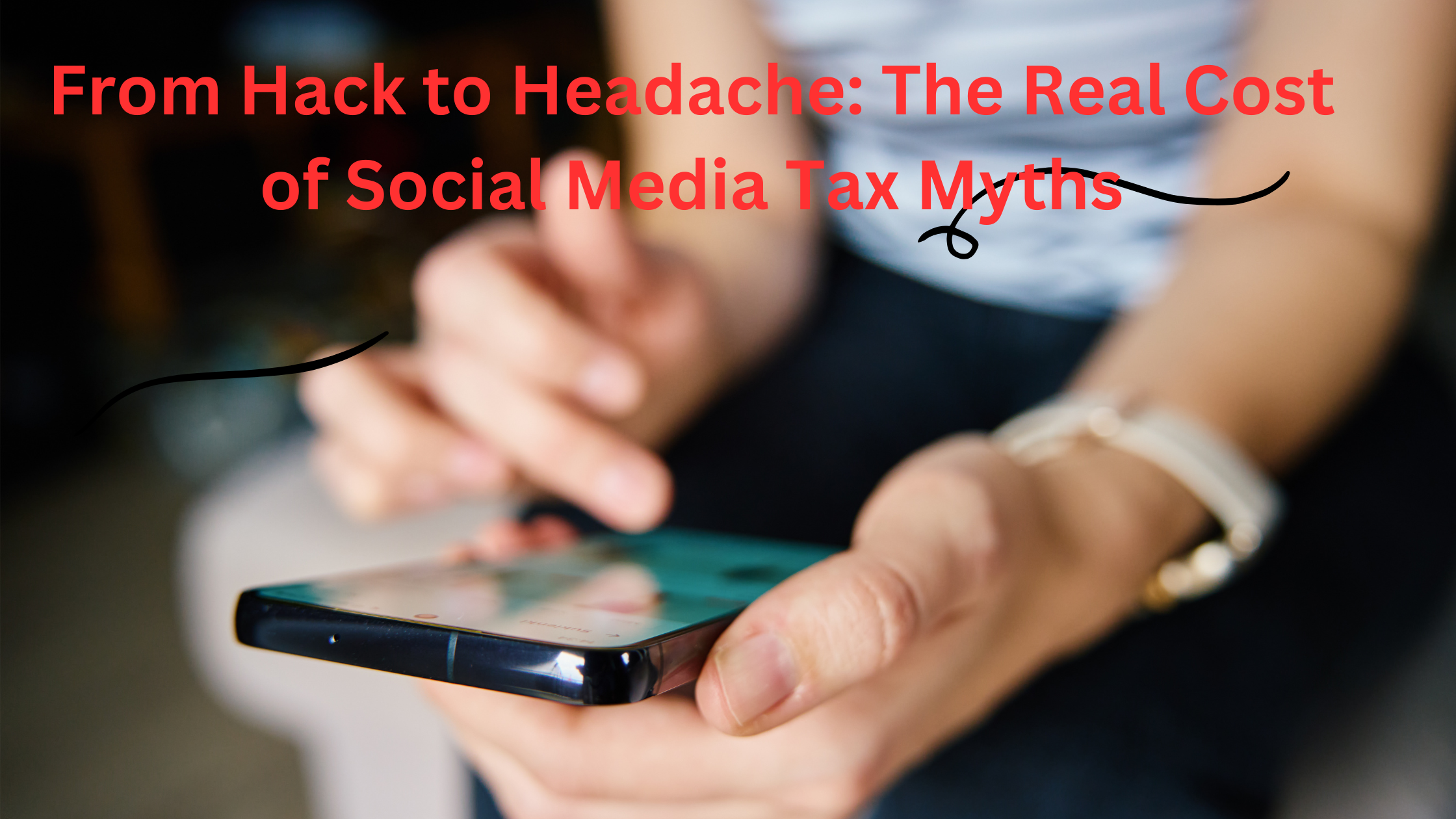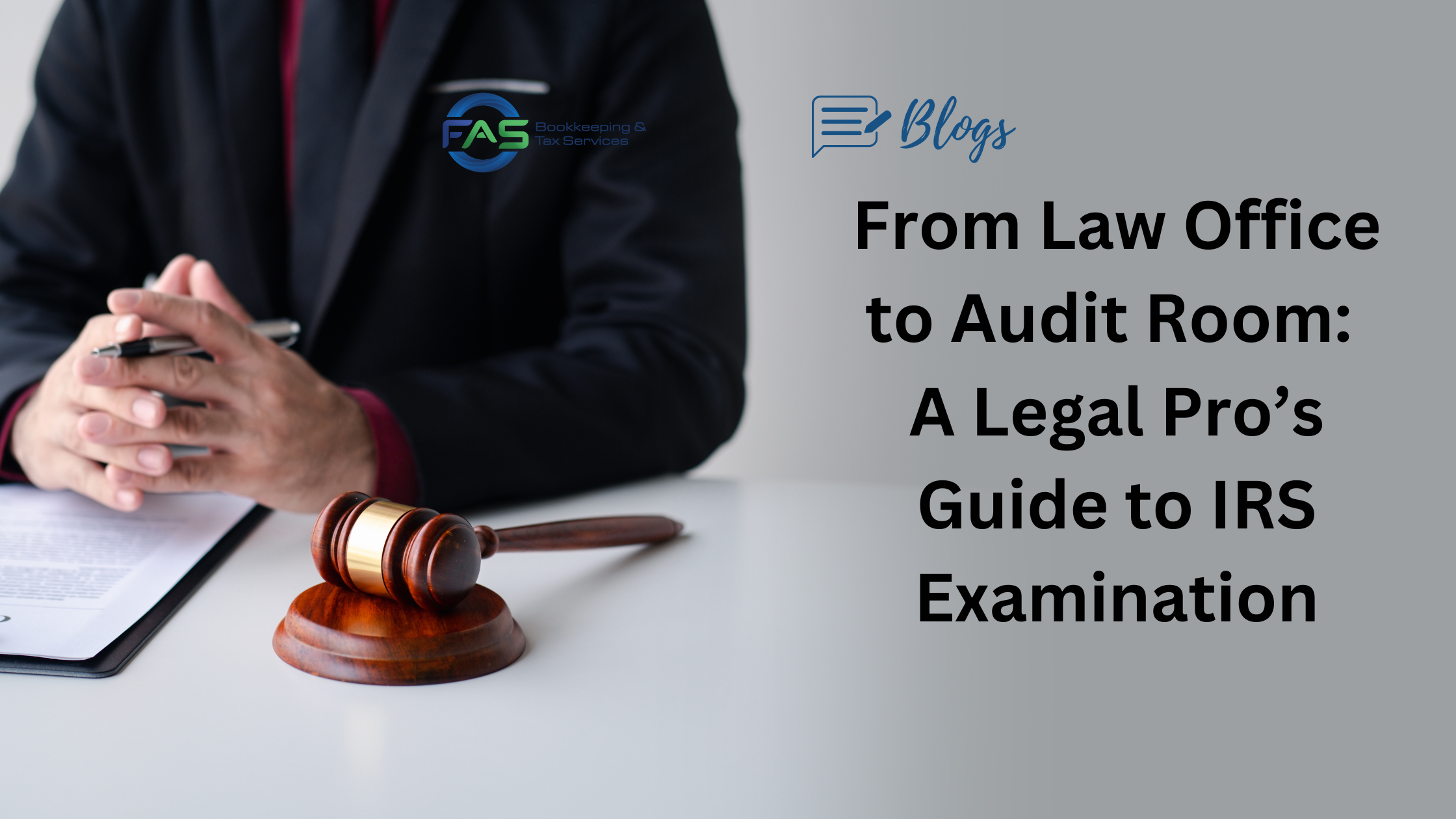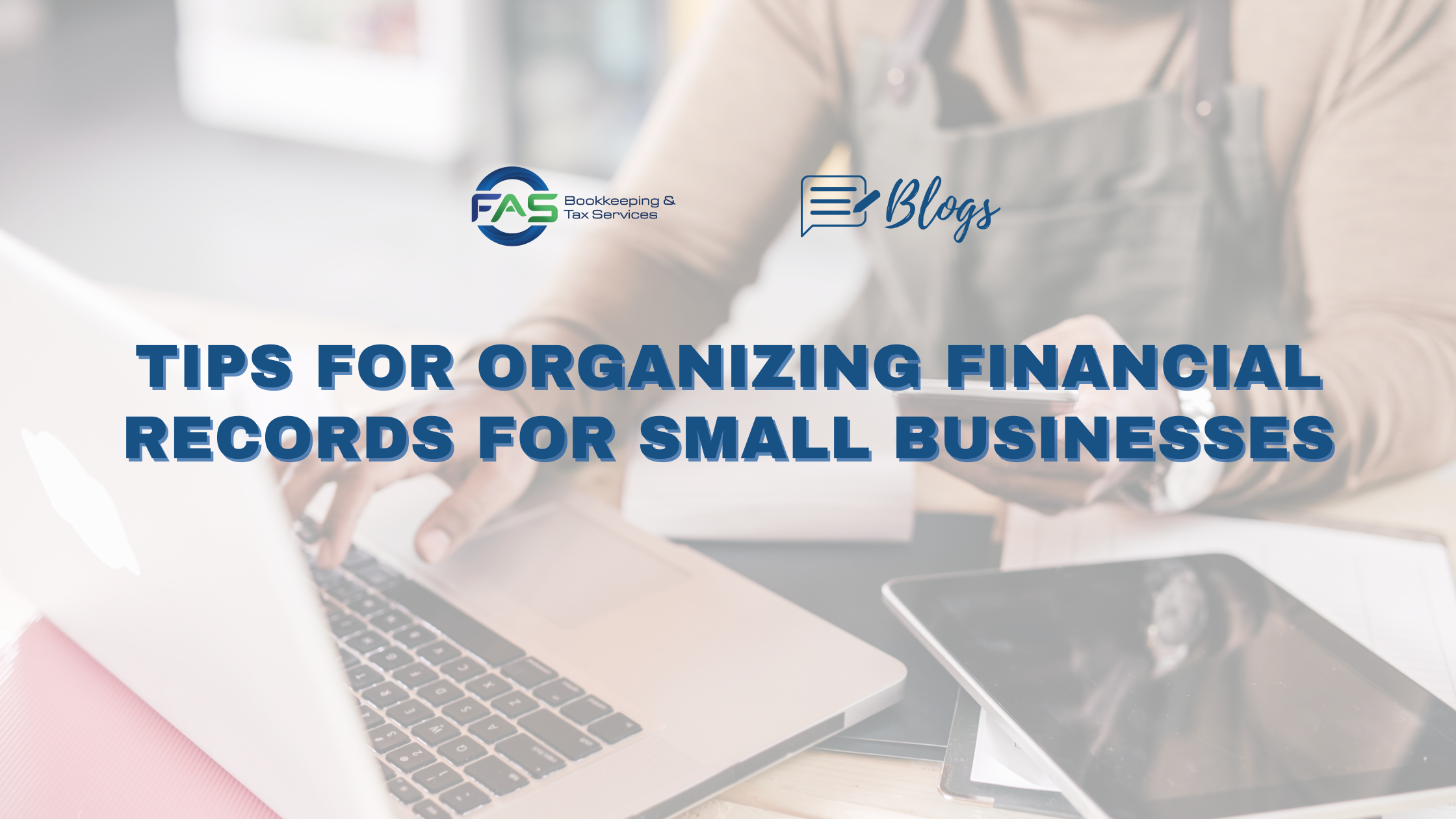Tips for Organizing Financial Records for Small Businesses
Efficiently organizing financial records is crucial for the success and growth of any small business. Whether you’re preparing for tax season, applying for a loan, or simply managing your day-to-day finances, a well-organized financial system can save you time, reduce stress, and enhance your business operations. Here are some tips to help you keep your small business financial records in order.
Establish a Robust Filing System
A comprehensive filing system is the foundation of organized financial records for small businesses. Follow these steps to create an effective system:
- Categorize Documents: Divide your records into categories such as income, expenses, tax documents, bank statements, payroll records, and receipts.
- Label Folders: Clearly label each folder with the category and year, e.g., “2023 Tax Documents” or “2024 Bank Statements.”
- Digital vs. Physical: Decide whether to maintain physical copies, digital copies, or both. Digital copies can be stored in cloud services like Google Drive, Dropbox, or dedicated accounting software for easy access and backup.
Utilize Accounting Software
Investing in reliable accounting software can streamline your financial management process. Tools like QuickBooks, Xero, or FreshBooks offer numerous benefits:
- Automated Tracking: Automatically import transactions from your bank and categorize them.
- Invoicing and Payments: Generate and track invoices, and manage payments efficiently.
- Financial Reports: Create detailed financial reports to gain insights into your business’s financial health.
Regularly Update Your Records
Consistency is vital to maintaining organized financial records. Establish a regular schedule to update your records:
- Weekly Updates: Dedicate time each week to review and file new financial documents.
- Monthly Reviews: At the end of each month, reconcile your accounts and ensure all records are current.
- Quarterly Audits: Conduct quarterly reviews of your financial records to prepare for tax filings and business assessments.
Go Paperless
Transitioning to a paperless system can reduce clutter and enhance the organization of your financial records. Here’s how to do it:
- Scan Documents: Use a scanner or smartphone app to digitize paper documents.
- E-Statements: Opt for electronic statements from your bank, credit card companies, and vendors.
- Secure Storage: Store digital documents in encrypted cloud storage to protect sensitive information.
Secure Important Documents
Certain financial documents should be kept securely for extended periods or indefinitely. Use a safe or a secure, fireproof filing cabinet to store:
- Tax Returns: Keep copies of your tax returns and supporting documents for at least seven years.
- Loan Agreements: Retain documents related to business loans and lines of credit until they are fully repaid and beyond.
- Legal Documents: Store important legal documents such as business licenses, contracts, and lease agreements securely.
Shred Unnecessary Documents
To prevent identity theft and keep your records streamlined, regularly shred documents that are no longer needed. Items to shred include:
- Old Invoices and Receipts: Once reconciled and no longer needed for tax purposes, shred old invoices and receipts.
- Bank Statements: Shred bank statements that are over a year old if they are no longer required for record-keeping.
- Expired Credit Cards: Cut up and shred expired business credit cards.
Consult a Professional
If managing your financial records feels overwhelming, consider seeking help from a professional.